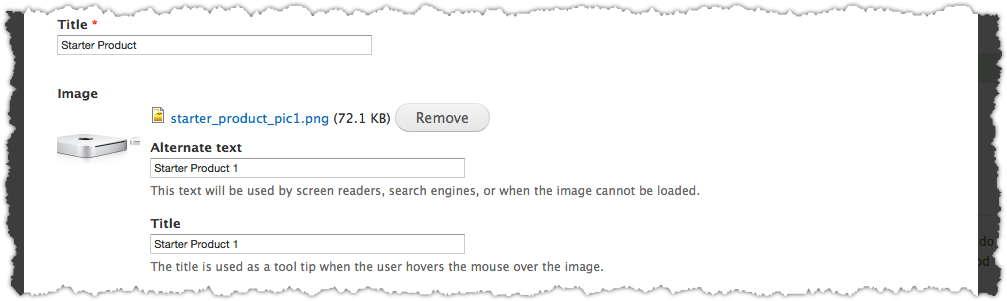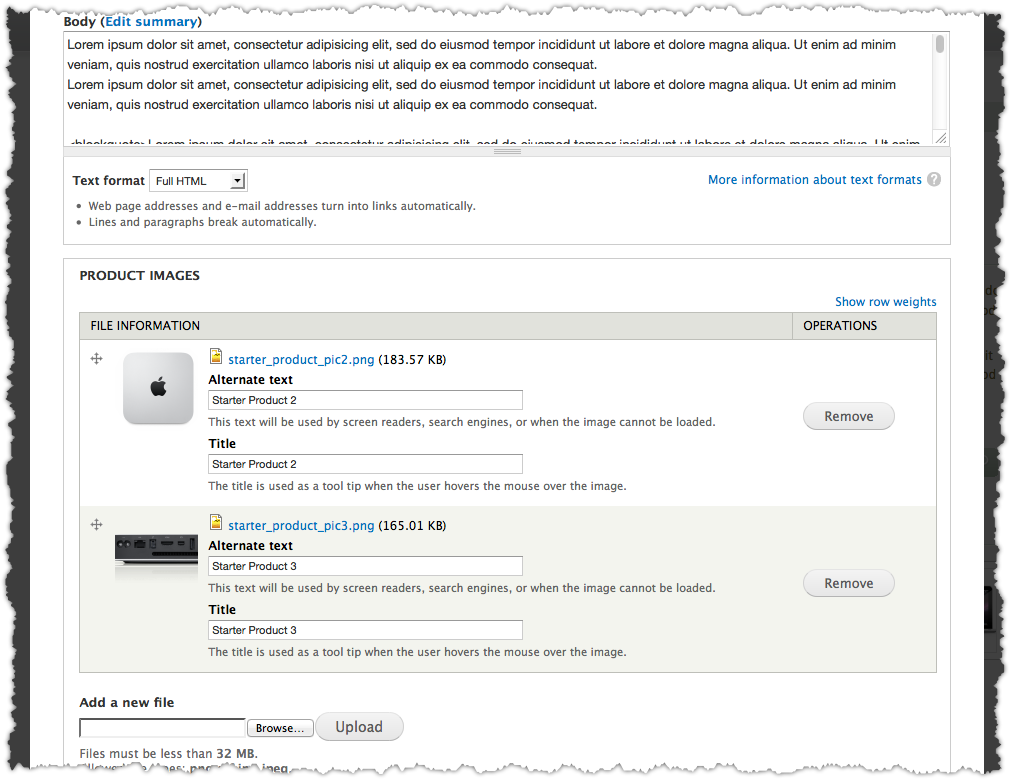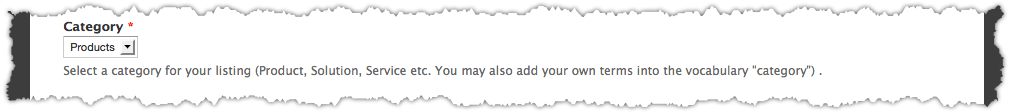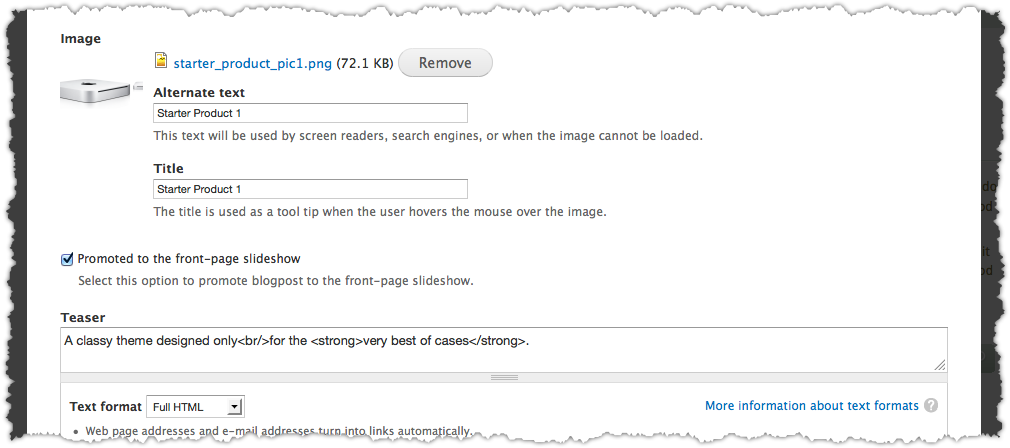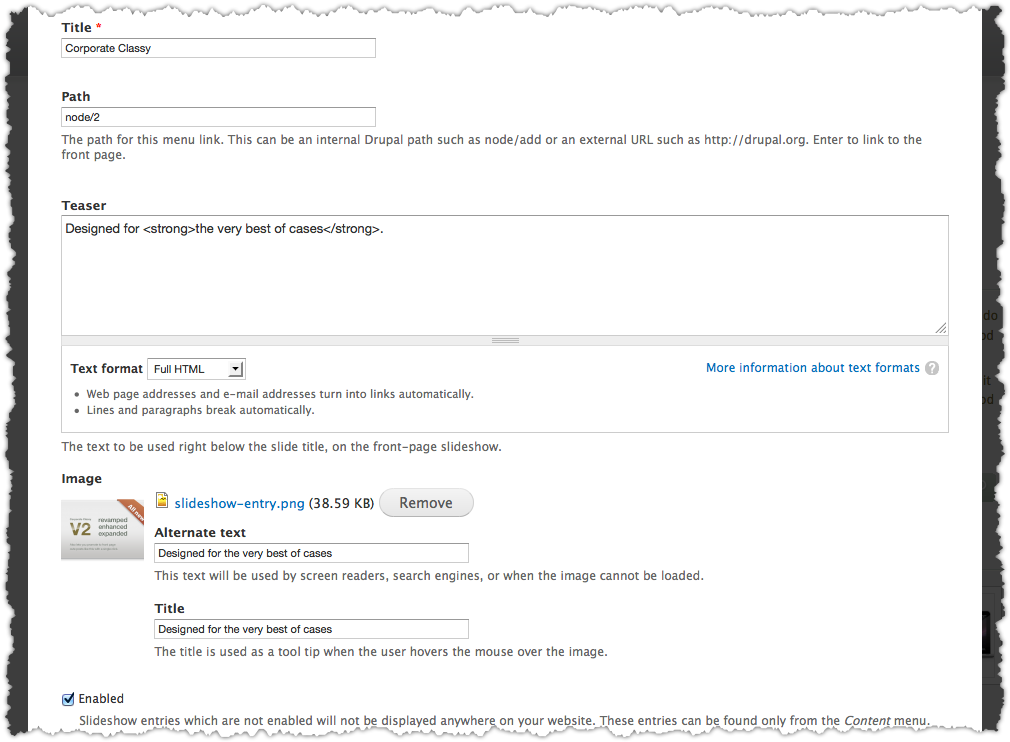Corporate Classy:Documentation
From MtTWiki
Contents |
How to
Add a Product or Solution
- Select "Add Content" and click on "Product/Solution" link
- Enter a title
- Upload an image to use as the main image of the node
- Enter a body text
- Upload additional images (Product images) to display as the secondary images of the node
- Select a category for your listing (Product, Solution, Service etc. You may also add your own terms into the vocabulary "category").
Publish a post in the front-page slideshow
Product/Solution
- Create a new or edit an existing Product/Solution
- Check the "Promoted to the front-page slideshow" option
- Enter a "Teaser" text
- Make sure that you have uploaded an "Image".
Your image will automatically be uploaded and resized to fit in the Slideshow. Your post now is part of the front page Slideshow. The "Teaser" text will appear only on the slideshow.
Slideshow entry
- Create a new Slideshow Entry
- Enter the title and upload an image using the Image field
- Set the target path. It can also be an external link.
- Optionally enter a "Teaser" text to appear on the slide.
- Make sure the "Enabled" check box is active in order to enable the slide.